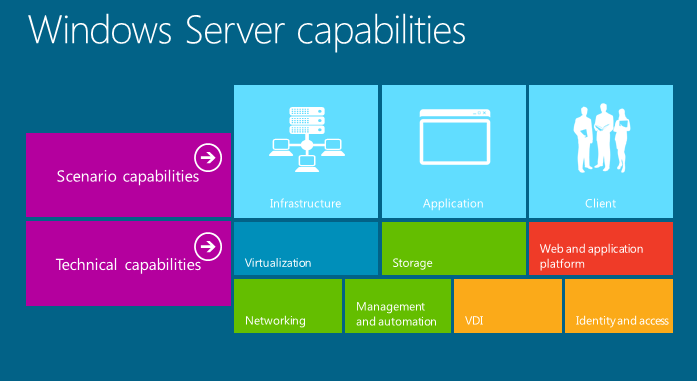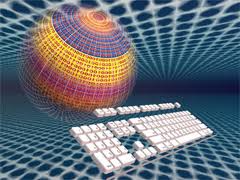Free Network Evaluation
Server Installation
itMate engineers will examine your current network and give you a complete networking solution for your budget.
Our services include:
- Training and Support on our Software and Hardware
- Data Cabling installation Cat 5(e) or Cat6
- Voice Cabling installation
- Software Licensing: we will find a best cost effective solution for your company
- Computer hardware will be delivered and setup at your Downtime according to our project plan agreement
- Backup and Disaster Recovery
- Maintenance Support Plans: We provide help desk and networking support
- Data Migration: Your data will be backed up prior to the transfer into your new network
Top Ten Reasons To Buy Windows Small Business Server 2011 Essentials
An ideal first server for businesses with up to 25 users, Windows Small Business Server 2011 Essentials (SBS 2011 Essentials) is an integrated server solution that delivers enterprise-class technologies for data backup and restore, remote access, file and printer sharing, and quick connection to the cloud—in one fully integrated solution priced for small businesses.
1 Easy-to-Use for Your Needs: Get an affordable and easy-to-use solution to help protect data, organize and access business information from virtually anywhere, support the applications you need to run a business, and quickly connect to online services for e-mail, collaboration, and line-of-business applications.
2 Simplified Back-up for Business Data: Help protect your vital business information from loss with scheduled automatic backups and recover accidentally deleted files with built-in disaster recovery features.
3 Access Business Information from Virtually Anywhere, Anytime: Be productive whether you’re out of 3 the office, at home, or on the road. SBS 2011 Essentials gives you highly secure access to business contacts, calendars, e-mail, files, your desktop, and even shared resources from any Internet-connected PC, from virtually anywhere at any time.
4 Get Connected to the Cloud: Quickly connect to online services and cloud-based applications and easily extend your server’s functionality. SBS 2011 Essentials has been designed to facilitate the connection to the cloud with its integration between on-premises and online services.
5 Centralize Data Storage: Save time organizing, finding, and sharing business information. With SBS 2011 Essentials, you can create a central location to store, organize, share, and quickly find critical business data.
6 Run Line of Business Applications: Access the large Windows® Server 2008 R2 ecosystem of applications and leverage the upcoming community of add-ins as SBS 2011 Essentials is built on the Windows Server 2008 R2 code base.
7 Keep your Network Healthy and Up-to-Date: Help ensure the health of your network and keep your PCs and servers current with easy-to-read “green check” reports that give you a quick view of PC and server status, antivirus status, Microsoft software updates, and backup progress.
8 Easy to Manage and Maintain: Manage common IT tasks and address technology issues before they occur with a comprehensive view of the health and security of your computers and servers in the network from one administrative console.
9 Take Advantage of Powerful Technologies: Get the most value from your investment by getting multiple technologies optimized specifically for small businesses at an affordable price. SBS 2011 Essentials includes multiple technologies optimized specifically for small businesses—enabling you to share resources and equipment, such as Internet access, printers, and fax machines.
10 Support Your Business Growth: Easily add users, servers, and applications as your business needs change. SBS 2011 Essentials can support your critical line-of- business applications and is designed to work seamlessly with your existing Microsoft technologies.
Exchange Server 2013
Microsoft Exchange Server 2010 includes features that simplify messaging administration, help protect businesses’ important communications, and meet users’ demands for greater mobility. A growing number of applications and devices are used to access businesses’ email infrastructure, so it is more important than ever that businesses consider the protection of mission-critical email data when choosing an email solution. Businesses have many reasons to protect and archive email, from regulatory concerns to internal organizational governance. Exchange 2010 delivers integrated information protection, control, and compliance tools focused on helping businesses simplify and automate this process.
Advanced Security – Exchange Server combines built-in anti-spam and encryption technologies with superior anti-virus protection to manage a variety of security threats.
Outlook Web App – Access email, voicemail, instant messages, SMS text messages and more via all popular browsers, not just Internet Explorer.
Exchange ActiveSync – Allows mobile users to access a universal inbox with email, voicemail, rights-protected messages and IM on their smart phones.
Email Archiving, Retention & Discovery – Provides integrated email archiving, retention and discovery capability that simplify the process of preserving business communications.
Disaster Recovery – A new, unified approach to high availability and disaster recovery helps achieve new levels of reliability as it reduces the complexity and cost of delivering business continuity up to 80 percent.
Mailbox Resiliency – A new, unified solution for high availability, disaster recovery and backup with fast, automatic, database-level recovery from database, server and network failures.
Information Protection and Control – Monitors sensitive content in email and controls accidental and unauthorized distribution, this includes automated alerts about organization policies and rules that block, encrypt, and modify messages.
Voicemail with Unified Messaging – Inbox access to voice mail and email on a single platform. Voicemail messages appear as both text and audio for added productivity.
Management Tools – IT administrators can easily delegate permissions to users, such as managing distribution lists, editing personal information and performing multi-mailbox searches.
Deployment Ease & Flexibility – IT professionals have an unprecedented choice of deployment options including on-premises, in the cloud, or a combination of the two, which can save costs and help meet regulatory requirements. Microsoft is committed to the Software-plus-Services strategy, empowering businesses to choose when and how they take advantage of on-premises, hosted, cloud-based, and hybrid solutions without interrupting or changing the experience for users.
Call us today 201.606.1333